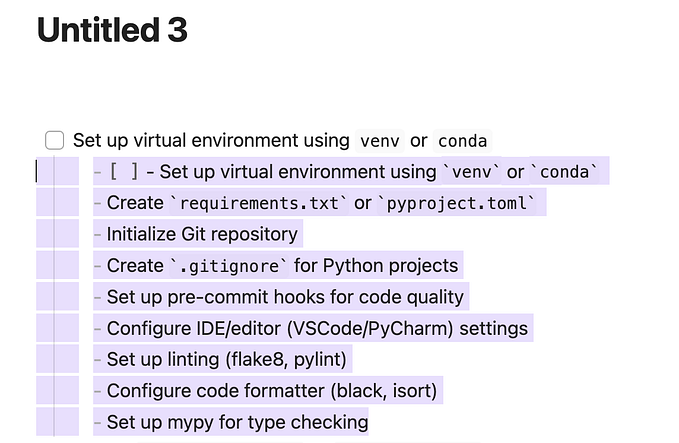Quick way to fix impossible dark pixels in correctly captured HDRI
Sometime when you stitching equirectangular spherical HDRI panorama from HDRI images PTGui can output final panorama with extremely big dynamic range. Like daylight scene, that usually should not have more than 32EV it have 60EV+.

This can be or a noise from camera sensor, low overlap in exposure brackets (>2EV steps) and lack of longer exposure steps. Or just some “missed” pixels from mask or even low overlap in camera orientations.
Sometime you can quickly find bigger black spots and fix them in Photoshop, but sometime this is just one or two suspicious pixels with extremely dark value, probably around -40EV that you can easily missed on 16K pixel long spherical pano.
But fix this issue extremely easy. Just open HDRI in Photoshop, add Solid color layer with more realistic dark color about -16EV

And set this layer blend mode to Lighten

Now flatten image and save it as new HDRI image.

And now HDRI have more realistic for daylight scene dynamic range.